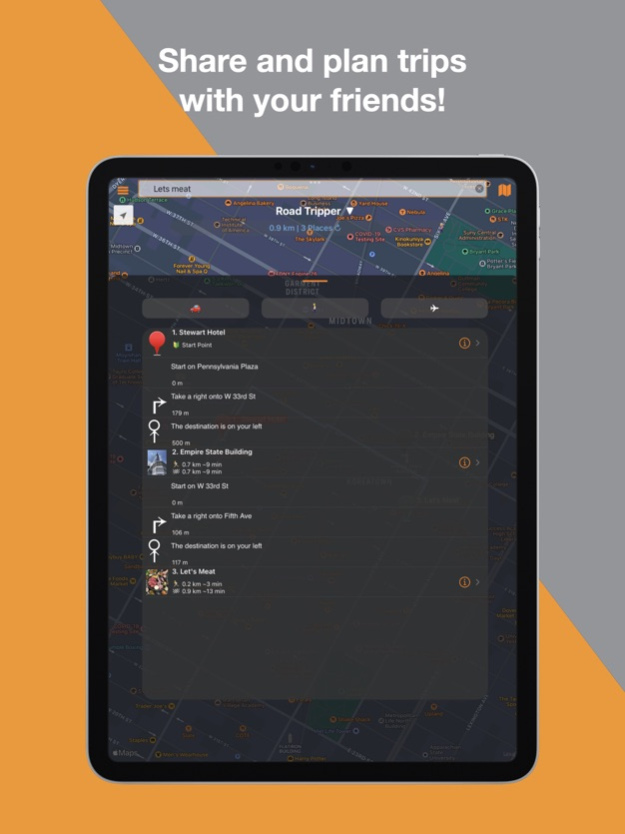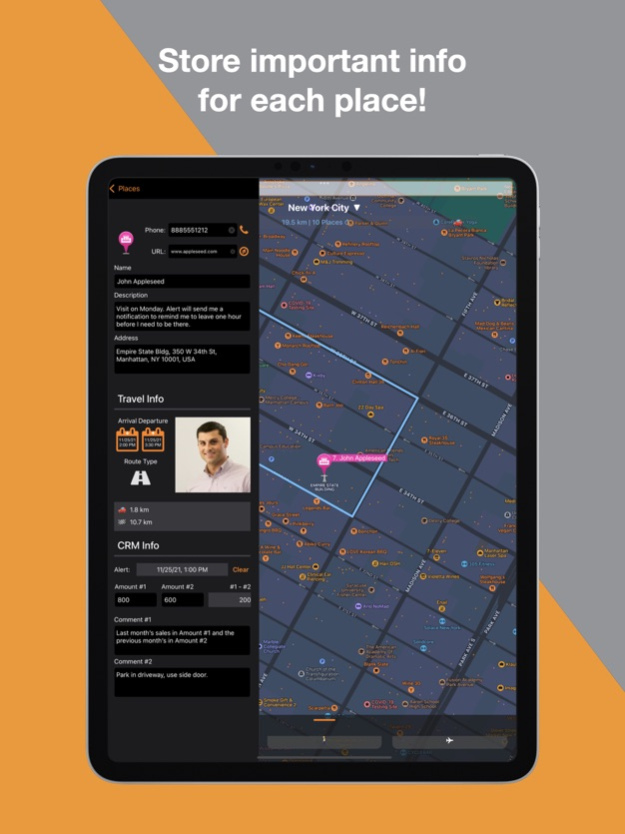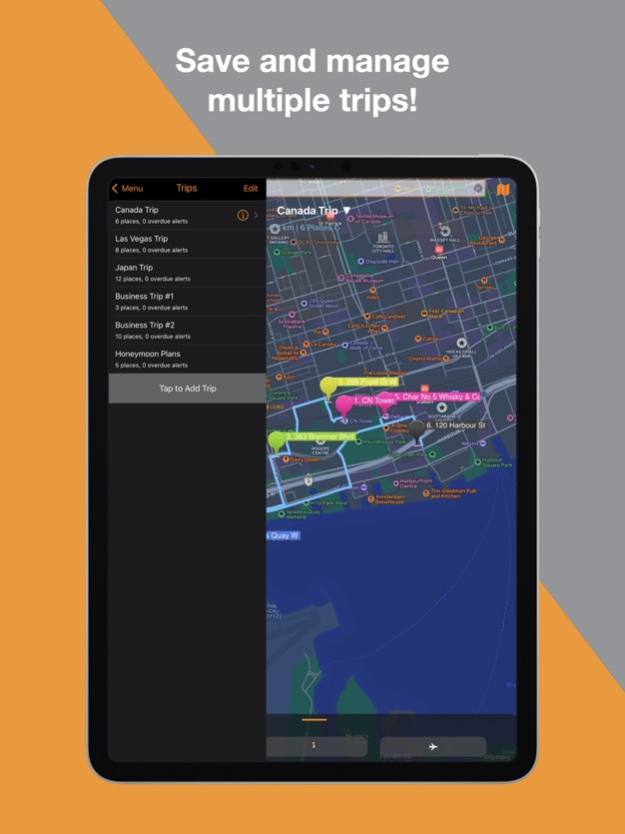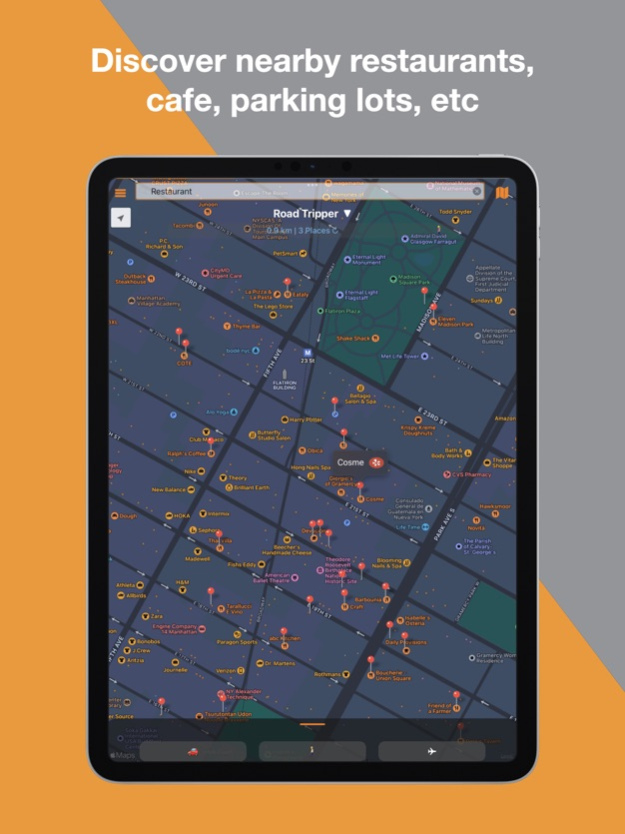Road Tripper 19.2
Continue to app
Free Version
Publisher Description
Create, organize, share your trips, and plan your routes with Road Tripper. Integrated with Apple Maps, Road Tripper is designed to build your trips directly on the map in an organized manner, allowing for easy navigation. Have all of your travel information handy at the tip of your fingers, all within one app! Whether it is a long road trip or a day of running errands - Road Tripper allows you to plan out all the stops you need to make, save time, and add notes for each place. Track your route, your mileage, add contact information – even note arrival and departure times, all directly within the app and on the map.
Road Tripper is the perfect app for:
• Travelers
• Travel Influencers
• Sales representatives
• Couriers
• Trucking Companies
• Bus Service Companies
• and many more!
PLAN MULTIPLE STOPS
Add to your trip itinerary points of interest/places by searching a name or address from the Search bar, from your saved Contacts, or by long-tapping directly on the map. With the consistently updated Apple Maps, you can pinpoint any location around the world at ease, gaining access to updated information on restaurant, hotels, parking spots, and many more. Start and end your journey at the right places, with the help of Road Tripper!
DOCUMENT RELEVANT INFORMATION
For each place added to your trip, you can enter information such as - names, descriptions, arrival and departure times, contact details, notes, and more.
When adding a location or point of interest to the trip, if applicable - Yelp reviews and information will populate.
DISPLAY DISTANCES AND TRAVEL TIMES
Route your trip by car, walking, or direct – and display estimated travel times and distances with user definable average speeds.
Swipe up the all-new Smart Overlay to easily view your places and, with one tap, show or hide step-by-step directions, minimizing clicking and getting you the information you need quicker.
SHARE YOUR TRIPS
Share your Road Tripper trip with friends and family in a variety of formats, even in an editable version in which they can make changes to the trip on their own device within Road Tripper.
Make a backup of your trip by exporting in PDF, GPX KML, or CSV files.
ZurApps is always working to improve our apps, and we value feedback given by all of our users! We take into consideration all suggestions for improvement and release many updates throughout the year.
You can use Road Tripper free of charge, with certain restrictions. All features are available with the Premium subscription.
Privacy Policy: https://zurapps.com/all/index.php/privacy-policy/
Terms of Use: https://zurapps.com/all/index.php/travel/terms-of-use-road-tripper/
Jun 24, 2022
Version 19.2
Road Tripper is a great app for anyone planning a trip, and also for all sales representatives!
SHARE YOUR TRIPS
Share your Road Tripper trip with friends and family in a variety of formats, even in an editable version in which they can make changes to the trip on their own device within Road Tripper.
Thank you for using our app and for your feedback that helps us to continuously improve your user’s experience.
About Road Tripper
Road Tripper is a free app for iOS published in the Recreation list of apps, part of Home & Hobby.
The company that develops Road Tripper is ZurApps Research Inc.. The latest version released by its developer is 19.2.
To install Road Tripper on your iOS device, just click the green Continue To App button above to start the installation process. The app is listed on our website since 2022-06-24 and was downloaded 3 times. We have already checked if the download link is safe, however for your own protection we recommend that you scan the downloaded app with your antivirus. Your antivirus may detect the Road Tripper as malware if the download link is broken.
How to install Road Tripper on your iOS device:
- Click on the Continue To App button on our website. This will redirect you to the App Store.
- Once the Road Tripper is shown in the iTunes listing of your iOS device, you can start its download and installation. Tap on the GET button to the right of the app to start downloading it.
- If you are not logged-in the iOS appstore app, you'll be prompted for your your Apple ID and/or password.
- After Road Tripper is downloaded, you'll see an INSTALL button to the right. Tap on it to start the actual installation of the iOS app.
- Once installation is finished you can tap on the OPEN button to start it. Its icon will also be added to your device home screen.